Which Computer Is Best for Freelancing
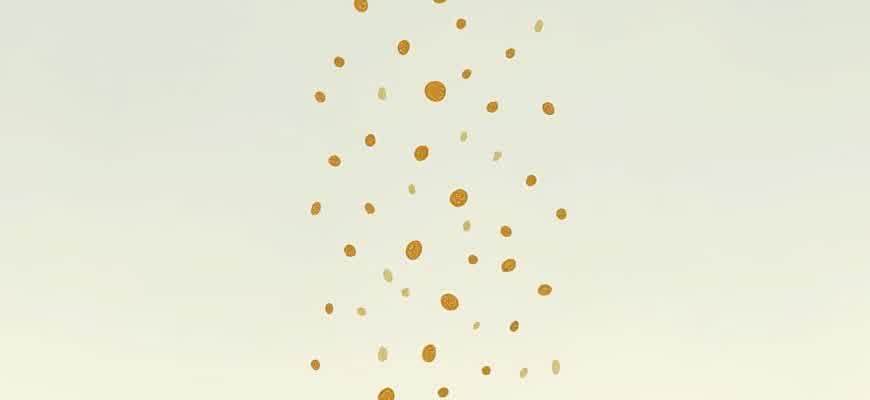
When it comes to freelancing, the right computer can make all the difference in your productivity and efficiency. Whether you’re working with heavy design software, coding, or managing multiple tasks simultaneously, selecting a machine that fits your specific needs is essential. Here’s a breakdown of key considerations to guide your decision.
1. Performance - Performance is crucial for freelancers who often multitask or use resource-intensive applications. A powerful processor (CPU), sufficient RAM, and a reliable graphics card (GPU) are necessary to handle demanding workloads. For example:
- For designers and video editors: Look for a machine with a high-end GPU and at least 16 GB of RAM.
- For developers: A strong multi-core processor (Intel i7 or better) and a solid state drive (SSD) are essential for faster code compilation.
- For writers or virtual assistants: A mid-range CPU with 8 GB of RAM should suffice for most tasks.
Tip: Always opt for an SSD over an HDD for faster boot times and quicker file access.
2. Portability - As a freelancer, you might find yourself working from coffee shops, co-working spaces, or while traveling. A lightweight laptop can significantly enhance your mobility. Below are a few options for various needs:
| Category | Recommended Devices | Weight |
|---|---|---|
| Designers & Creators | MacBook Pro 16", Dell XPS 15 | 4.3 lbs / 2 kg |
| Developers | MacBook Pro 13", Lenovo ThinkPad X1 Carbon | 2.6 lbs / 1.2 kg |
| General Freelancers | MacBook Air, HP Spectre x360 | 2.8 lbs / 1.3 kg |
Choosing the Right Processor for Freelance Work
When selecting a computer for freelance work, one of the most critical components to consider is the processor. The processor directly impacts the speed and efficiency of the machine, affecting your productivity, especially when working on resource-intensive tasks like video editing, 3D rendering, or cryptocurrency mining. A powerful CPU ensures that you can run multiple applications simultaneously without lag, which is essential for freelancers who need to maximize efficiency.
For those involved in tasks such as cryptocurrency trading or blockchain development, the processor choice becomes even more important. These activities demand a high level of computational power, so choosing a processor with the right balance of cores, threads, and clock speed can greatly enhance performance. Below are key factors to consider when selecting a processor for freelance work.
Key Processor Factors for Freelance Work
- Core Count: A higher number of cores allows for better multitasking. Freelancers working with complex software or mining cryptocurrencies benefit from processors with 8 or more cores.
- Clock Speed: The clock speed, measured in GHz, determines how fast the processor executes tasks. A higher clock speed is beneficial for tasks that require fast, repeated calculations, such as video editing or trading algorithms.
- Thermal Design Power (TDP): Lower TDP means less heat generation, which can be a factor for those working in environments where cooling systems are limited or want to ensure longer device longevity.
- Energy Efficiency: With increasing demand for sustainable computing, energy-efficient processors can reduce your electricity costs, which is particularly important for freelancers working long hours.
Recommended Processors for Cryptocurrency Freelancers
Freelancers working in cryptocurrency trading or blockchain development should consider processors with high multi-core performance and strong computational capabilities. Below is a comparison of some top processors suited for these tasks.
| Processor | Core Count | Base Clock Speed | Max Turbo Frequency | TDP |
|---|---|---|---|---|
| Intel Core i9-13900K | 24 | 3.0 GHz | 5.8 GHz | 125W |
| AMD Ryzen 9 7950X | 16 | 4.5 GHz | 5.7 GHz | 170W |
| Apple M1 Max | 10 | 3.2 GHz | Up to 3.7 GHz | 30W |
For cryptocurrency mining, a processor with a high number of cores and efficient multi-threading is critical. These features ensure that you can handle multiple tasks at once, improving the overall mining efficiency.
How Much Memory Is Essential for Freelancing in Cryptocurrency?
Freelancers working in the cryptocurrency space often deal with data-heavy tasks that can slow down their systems if not properly equipped. Whether you are managing crypto wallets, trading on multiple platforms, developing blockchain solutions, or running mining software, each of these activities demands different amounts of RAM to function smoothly. Knowing the right amount of memory for your needs is crucial to maintaining efficiency and avoiding system lags during critical moments.
The RAM requirements for crypto-related tasks vary depending on the level of complexity and the tools you use. For basic crypto tasks, lower memory might suffice, but for more advanced functions such as blockchain development, running nodes, or analyzing large datasets, more memory is necessary. Below is a breakdown of the recommended memory for different freelance crypto tasks.
Memory Recommendations for Crypto Freelancers
- Basic Crypto Trading and Wallet Management: 8GB of RAM is usually sufficient for tasks like browsing trading platforms, managing wallets, and analyzing market trends. This amount allows you to run a few applications without significant slowdown.
- Blockchain Development and Running Nodes: 16GB of RAM is recommended when working on blockchain coding, smart contract deployment, or running full nodes. This will ensure smoother performance during multi-tasking and testing phases.
- Crypto Mining and Intensive Data Analysis: 32GB of RAM or more is needed for tasks like mining and processing large-scale data for analysis. These operations demand more system resources to process large blocks of data or run mining algorithms without interruptions.
If you're focused on cryptocurrency development, blockchain testing, or managing multiple crypto nodes, upgrading to 16GB or 32GB of RAM will greatly enhance your workflow and prevent unnecessary delays.
Comparison of RAM Requirements for Crypto Freelancing
| Task | Recommended RAM |
|---|---|
| Crypto Trading & Wallet Management | 8GB |
| Blockchain Development & Full Node Management | 16GB |
| Mining & Data Analysis | 32GB+ |
In conclusion, choosing the right amount of RAM depends largely on your specific crypto-related tasks. While 8GB may work for basic activities, 16GB or more is crucial for tasks that require intensive processing, such as blockchain development or data-heavy mining operations.
Comparing Laptops vs Desktop Computers for Cryptocurrency Freelancers
For cryptocurrency-related freelance work, choosing the right device can significantly impact your productivity. Freelancers in the crypto space often require machines that can handle heavy tasks such as mining, running blockchain nodes, or trading on various platforms. The debate between laptops and desktops is an important consideration for anyone serious about cryptocurrency work. While both offer unique benefits, each comes with its own set of challenges that freelancers should consider before making a decision.
Laptops offer portability and flexibility, which are crucial for freelancers who are often on the move or need to work from different locations. However, desktops generally provide more power for cryptocurrency-related tasks due to their ability to support high-end components and larger cooling systems. Below is a comparison of laptops and desktops for freelancers working in the cryptocurrency industry.
Pros and Cons of Laptops for Crypto Freelancers
- Portability – Easy to work on the go, whether you’re trading on exchanges or accessing your wallets.
- Power Consumption – Laptops consume less power, which can be beneficial for those who need to keep energy costs low while mining or running nodes.
- Compact Design – Perfect for minimalistic workspaces and remote freelancers.
Disadvantages
- Limited Performance – Laptops typically offer lower performance in terms of processing power and graphics card capabilities compared to desktops, which may affect mining efficiency.
- Heat Management – Overheating can be a concern when running resource-intensive applications like crypto mining software.
Advantages of Desktops for Crypto Freelancers
- Superior Performance – Desktops are capable of running high-performance hardware, ideal for tasks like mining, blockchain development, or running multiple virtual machines.
- Upgradability – Easy to upgrade individual components (CPU, GPU, RAM) as cryptocurrency technology evolves.
- Better Cooling – Larger cases allow for better airflow, reducing the risk of overheating during long crypto mining sessions.
Disadvantages
- Lack of Portability – Desktops are stationary, which can limit flexibility when needing to work in various locations.
- Higher Power Consumption – Desktops generally consume more electricity, especially when running powerful mining setups.
For crypto freelancers focused on high-performance tasks like mining or blockchain development, desktops provide the necessary power and expandability. However, if you prioritize mobility and low power consumption, a laptop could be more suitable for your needs.
Quick Comparison Table
| Feature | Laptop | Desktop |
|---|---|---|
| Portability | High | Low |
| Performance | Medium | High |
| Cooling | Limited | Advanced |
| Upgradability | Low | High |
| Power Consumption | Low | High |
How to Select a Laptop with Extended Battery Life for Remote Work in the Crypto Space
When working remotely in the cryptocurrency field, battery longevity becomes a critical factor. Crypto enthusiasts and professionals often rely on a variety of tools and platforms that require continuous processing power and network connectivity. Whether you're trading, analyzing blockchain data, or managing wallets, a laptop that lasts long without needing constant charging is crucial to maintaining workflow efficiency.
Choosing a laptop with a long-lasting battery not only prevents disruptions but also supports the need for portability, especially when traveling or working from various locations. A well-chosen device ensures that you can stay productive for longer hours without the need for frequent recharges. In this guide, we explore the key factors to consider when selecting a laptop that suits the demands of remote work in the cryptocurrency industry.
Key Factors to Consider
- Processor Efficiency: Opt for laptops with energy-efficient processors such as Intel’s Core i7 or i5, or Apple’s M1/M2 chips, which balance performance with power consumption.
- Battery Capacity: Check the battery size, usually measured in watt-hours (Wh). Higher Wh ratings often translate to longer usage time.
- Screen Size and Display: Larger screens consume more power. If portability is crucial, consider a 13-inch or 14-inch display for a good balance of screen space and battery longevity.
- Energy-Saving Features: Some laptops come with features like power-saving modes or the ability to control CPU performance, which can help extend battery life during prolonged use.
Popular Laptops for Extended Battery Life in Crypto Work
| Model | Battery Life | Processor | Screen Size |
|---|---|---|---|
| Apple MacBook Air (M2) | Up to 18 hours | Apple M2 Chip | 13.6 inches |
| Lenovo ThinkPad X1 Carbon Gen 9 | Up to 15 hours | Intel Core i7 | 14 inches |
| Asus ZenBook 14 | Up to 12 hours | Intel Core i5 | 14 inches |
In the crypto space, staying connected to the market is essential. A laptop with a long-lasting battery allows for uninterrupted work, whether you're monitoring real-time crypto prices, analyzing blockchain transactions, or making quick trades.
Choosing the Right Display Size and Resolution for Freelancers
When selecting a computer for freelancing, screen size and resolution are key factors to consider for productivity and comfort. A large screen allows for multiple windows and applications to be open simultaneously, improving efficiency. However, choosing the optimal screen size and resolution depends on the type of freelance work you do. Whether you're designing graphics, coding, or writing, the right display setup can significantly impact your workflow.
For freelancers working with visual content or detailed spreadsheets, a higher resolution is necessary to ensure clarity and precision. On the other hand, those involved in more text-based work may prioritize a comfortable viewing experience over pixel density. Here’s what to consider when making your choice.
Optimal Screen Size
- 13-15 inches: Ideal for portability, especially for those working on the go. Great for basic tasks like writing, email, and meetings.
- 17-19 inches: Offers more screen space for multitasking without being too bulky. Suitable for freelancers who often need to juggle several apps or work with large documents.
- 21 inches and above: Perfect for design work, video editing, and other tasks requiring detailed visual work. Larger screens allow for more detailed workspaces, making them ideal for heavy multitaskers.
Best Screen Resolution
- 1920x1080 (Full HD): A standard resolution that works well for most tasks, providing clarity without straining the eyes.
- 2560x1440 (2K): Better for professionals working with graphics, video editing, and design, offering enhanced image sharpness and detail.
- 3840x2160 (4K): For freelancers in fields requiring high-resolution images and detailed design work, a 4K resolution ensures the sharpest visuals and maximum workspace.
For freelancers in design, multimedia, and development, investing in a larger screen with higher resolution can significantly improve workflow, reduce eye strain, and increase efficiency.
Comparison of Screen Sizes and Resolutions
| Screen Size | Resolution | Recommended Use |
|---|---|---|
| 13-15 inches | 1920x1080 | Portability, general freelancing work |
| 17-19 inches | 2560x1440 | Multitasking, graphic design, coding |
| 21 inches and above | 3840x2160 | Design work, video editing, detailed tasks |
Understanding Graphics and GPU for Freelance Creative Professionals
For freelance creative professionals, the choice of a computer equipped with a powerful GPU can significantly impact productivity and the quality of work. Whether working on 3D rendering, video editing, or graphic design, the GPU plays a crucial role in processing complex visuals and handling demanding tasks efficiently. Understanding how GPUs function and how to choose the right one for your needs is essential for maximizing performance in creative projects.
The GPU, or graphics processing unit, is designed to handle the intricate calculations required for rendering images and video. Unlike the CPU, which handles general tasks, the GPU excels at parallel processing, making it the go-to option for rendering high-resolution images and complex visual effects. For creative professionals, the GPU not only speeds up workflows but also ensures smoother rendering and playback, even with large files or high-quality projects.
Why GPU Matters for Freelancers
Choosing the right GPU depends on the type of freelance work you do. Here are some key aspects to consider:
- 3D Design & Rendering: A high-performance GPU can dramatically reduce render times, allowing for faster creation of 3D models and animations.
- Video Editing: A powerful GPU improves playback, rendering, and real-time editing of high-definition videos, especially in programs like Adobe Premiere Pro and DaVinci Resolve.
- Graphic Design: Although less demanding than video or 3D work, graphic design still benefits from a quality GPU, particularly when working with large images or complex effects in programs like Adobe Photoshop.
Key GPU Features for Creative Work
Freelancers should focus on the following key GPU features when selecting a computer:
- VRAM (Video RAM): Higher VRAM is essential for handling large files and working with high-resolution textures, especially in 3D or video production.
- CUDA Cores (NVIDIA GPUs): These cores process parallel tasks efficiently, making NVIDIA GPUs ideal for rendering and complex calculations.
- Ray Tracing: This technology is particularly important for realistic lighting in 3D graphics and animation.
- Driver Support: Regular updates and compatibility with creative software ensure smooth and stable performance.
Important: For optimal performance, ensure your GPU is compatible with the software you plan to use most frequently, as some programs are better optimized for specific brands (e.g., NVIDIA for Adobe software).
GPU Comparison for Freelancers
| GPU Model | VRAM | CUDA Cores | Best for |
|---|---|---|---|
| NVIDIA RTX 3060 | 12GB | 3584 | Video editing, 3D rendering |
| AMD Radeon RX 6700 XT | 12GB | 2560 | Graphic design, light 3D modeling |
| NVIDIA RTX 4090 | 24GB | 16384 | High-end 3D rendering, heavy video production |
Best Storage Solutions for Freelancers: SSD vs HDD
Choosing the right storage device is crucial for freelancers who rely on their computers for daily work. As the demands for speed and reliability continue to grow, the decision between a Solid-State Drive (SSD) and a Hard Disk Drive (HDD) becomes increasingly important. The key differences between these two storage options can significantly impact your workflow, productivity, and overall experience as a freelancer.
While HDDs have been the traditional choice for many years, SSDs have emerged as the preferred option for those seeking faster data access and greater durability. Let’s break down the advantages and disadvantages of each to help you make the best decision for your freelancing needs.
Key Differences: SSD vs HDD
Speed: SSDs are significantly faster than HDDs when it comes to data read and write speeds. This means that tasks such as booting up the system, loading large files, and transferring data will be much quicker on an SSD.
Durability: SSDs are more resilient to physical shocks and vibrations compared to HDDs, which are mechanical and more vulnerable to damage. This makes SSDs a better option for freelancers who travel or work in different environments.
Price: While SSDs offer superior performance, they tend to be more expensive per gigabyte than HDDs. Freelancers on a tight budget may opt for a larger HDD to store more data without breaking the bank.
Note: For freelancers handling high-volume data, such as video editing or graphic design, an SSD is often the best choice for its speed and reliability.
Advantages of Each Storage Option
- SSD: Faster boot times, quicker file access, better energy efficiency, more durable.
- HDD: Larger storage capacity for lower price, more accessible for basic tasks, ideal for archiving large files.
Comparison Table
| Feature | SSD | HDD |
|---|---|---|
| Speed | Very Fast | Moderate |
| Durability | High | Low |
| Price (per GB) | Higher | Lower |
| Storage Capacity | Lower | Higher |
Conclusion
When selecting the ideal storage for your freelancing needs, consider the type of work you do, your budget, and the amount of data you need to store. While SSDs offer superior performance, HDDs can still be a viable option for freelancers who prioritize large storage capacity at a lower cost.