How to Sell Digital Products on Woocommerce
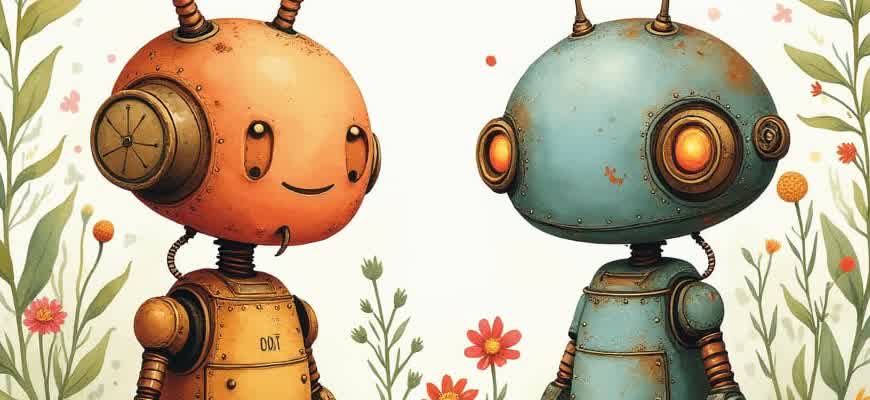
Woocommerce provides an excellent platform for selling digital goods, such as e-books, software, or online courses. To set up a seamless digital product store, follow these essential steps for integration, configuration, and payment processing.
1. Install and Configure Woocommerce
- Install the Woocommerce plugin on your WordPress website.
- Complete the initial setup, choosing the store details like currency and location.
- Activate necessary payment gateways (PayPal, Stripe, etc.).
2. Add Digital Products
- Navigate to Products > Add New in your Woocommerce dashboard.
- Enter the product title and description, then set the price.
- Under the Product Data section, select the "Downloadable" option.
- Upload the digital file (PDF, MP3, ZIP, etc.) and set download limits.
Important: Always ensure your files are in a format that is easily accessible and can be downloaded securely by customers.
3. Set Up Product Delivery
Once your digital product is added, configure the delivery process. Woocommerce automatically handles file delivery after the customer completes their purchase, but you can customize email notifications to suit your needs.
| Setting | Option |
|---|---|
| Max Downloads | Limit the number of times a customer can download the file. |
| Download Expiry | Set an expiration date for the download link. |
How to Accept Cryptocurrencies for Digital Products on WooCommerce
Incorporating cryptocurrency payments into your WooCommerce store can attract a wider audience, especially among tech-savvy customers. With the increasing popularity of digital currencies like Bitcoin and Ethereum, offering these as payment methods can make your store more competitive. Additionally, cryptocurrency transactions are generally fast, secure, and often have lower fees compared to traditional payment systems.
To sell digital products and accept cryptocurrencies, you need to set up the right tools. WooCommerce doesn’t support crypto payments out of the box, but there are various plugins and integrations that can easily handle the transaction process.
Steps to Integrate Crypto Payments into WooCommerce
- Choose a cryptocurrency payment gateway. Popular options include CoinGate, CoinPayments, and BitPay.
- Install the corresponding plugin for your chosen payment gateway. You can find these plugins in the WordPress plugin repository.
- Configure the plugin by linking it to your cryptocurrency wallet and adjusting the settings for your products.
- Test the setup to ensure transactions go smoothly before launching the store.
Advantages of Accepting Crypto Payments
Important: Cryptocurrency payments allow you to bypass traditional financial systems, leading to faster transactions and potentially lower fees. Some users prefer cryptocurrencies due to the added privacy and security features they offer.
Things to Consider
- Price Volatility: Cryptocurrencies can fluctuate in value, so consider using a plugin that automatically converts the crypto to your base currency.
- Legal and Tax Implications: Always stay informed about your country's regulations regarding cryptocurrency transactions and taxes.
- Security: Ensure your crypto wallet is secure and that your site is protected from potential hacks.
Common Crypto Payment Gateways for WooCommerce
| Gateway | Supported Cryptocurrencies | Fees |
|---|---|---|
| CoinGate | Bitcoin, Ethereum, Litecoin, etc. | 1% per transaction |
| CoinPayments | Bitcoin, Ethereum, Ripple, and 200+ others | 0.5% per transaction |
| BitPay | Bitcoin, Bitcoin Cash, Ethereum | 1% per transaction |
Choosing the Right Digital Product for Your WooCommerce Store
When setting up a WooCommerce store for selling digital products, selecting the right type of product is critical for long-term success. The cryptocurrency industry offers a wide range of digital goods, and choosing one that aligns with your niche and target audience can make a huge difference. From digital assets like NFTs to crypto-related educational content, the variety of products available is vast. However, understanding what your customers are looking for is the first step in making the right choice.
It is essential to consider factors such as market demand, product uniqueness, and customer preferences when choosing a cryptocurrency-based digital product. Below are some common digital products that are highly sought after in the crypto space.
Popular Digital Products in the Cryptocurrency Space
- Cryptocurrency Courses and Tutorials: Offering educational content can be a great way to engage new and experienced crypto enthusiasts.
- Crypto Wallets and Tools: Digital tools for managing cryptocurrencies, such as wallet software or hardware accessories, are always in demand.
- Non-Fungible Tokens (NFTs): If you're targeting a creative audience, NFTs can be a lucrative product to sell, particularly in the art and gaming industries.
- Cryptocurrency eBooks: Written guides, whitepapers, and analysis reports about the crypto market can attract a niche audience looking to deepen their knowledge.
Factors to Consider When Choosing a Digital Product
- Market Trends: Stay updated with the latest trends in the cryptocurrency market. Products such as NFTs or decentralized finance (DeFi) tools are gaining significant traction.
- Customer Needs: Understand what your target customers are looking for. For example, beginner-friendly educational content or advanced trading tools may be more appealing to different segments.
- Product Scalability: Ensure that the digital products you choose can scale as your business grows. This is especially important when dealing with high-demand crypto-related products.
"When selling digital products in the crypto market, always ensure your products have a clear value proposition. Offering unique, high-quality products will give your store a competitive edge."
Recommended Product Types for a Cryptocurrency WooCommerce Store
| Product Type | Benefits | Challenges |
|---|---|---|
| Cryptocurrency Tools | High demand, helps users manage assets | Requires constant updates and support |
| Educational Content | Scalable, evergreen market | Requires strong marketing to stand out |
| NFTs | High potential for profit, creative market | Market volatility, speculative nature |
Setting Up WooCommerce for Digital Product Sales
When configuring WooCommerce for selling digital products, it's essential to ensure your store is optimized for the unique needs of digital transactions. In addition to traditional settings, you must configure your store to allow easy access to digital goods after purchase, handle secure payment methods, and ensure that delivery is seamless. One option that has grown in popularity is integrating cryptocurrency as a payment method, offering your customers the flexibility to pay using digital currencies like Bitcoin, Ethereum, and others.
Setting up WooCommerce for digital products involves several key steps. To start, you'll need to configure product types specifically for downloadable and virtual goods. This ensures that when a customer purchases a product, they can easily access their file without the need for physical shipping. Additionally, integrating crypto payments requires the right plugins and gateways to process these transactions smoothly.
Steps to Configure WooCommerce for Digital Products
- Install WooCommerce: First, install the WooCommerce plugin and configure basic settings such as currency, shipping, and tax options.
- Add Digital Products: When adding a new product, select "Downloadable" and "Virtual" in the product settings. This ensures no shipping is needed and that a download link is automatically provided after purchase.
- Set Up Payment Gateways: For crypto payments, use plugins like CoinGate or BitPay that support Bitcoin and other cryptocurrencies. These plugins allow you to integrate crypto wallets with your store, enabling seamless payments.
Important: When enabling cryptocurrency as a payment option, always ensure your payment gateway is secure and supports necessary compliance regulations, like KYC (Know Your Customer) and AML (Anti-Money Laundering), especially if you plan to sell globally.
Choosing a Payment Gateway for Cryptocurrency
- CoinGate: A popular option for cryptocurrency payments, providing integration with over 50 cryptocurrencies.
- BitPay: This plugin is widely used for Bitcoin transactions and offers additional security features like escrow services.
- Coinbase Commerce: Direct integration with the popular Coinbase exchange, making it a reliable choice for handling payments in multiple digital currencies.
Technical Considerations
| Feature | CoinGate | BitPay | Coinbase Commerce |
|---|---|---|---|
| Supported Cryptocurrencies | 50+ | Bitcoin, Bitcoin Cash | Bitcoin, Ethereum, Litecoin |
| Security Features | Multi-signature, Escrow | Escrow, SSL | Two-factor Authentication, SSL |
| Fees | 1% per transaction | 0.99% per transaction | 0.5% per transaction |
Configuring Digital Products in WooCommerce for Cryptocurrency Payments
When selling downloadable digital products on WooCommerce, integrating cryptocurrency payments offers a modern, secure, and efficient way to handle transactions. The configuration process involves several key steps that ensure your digital products are delivered successfully to customers, while also enabling smooth cryptocurrency payment options.
To set up your downloadable items, it's essential to configure the product type and ensure it is set up for automatic delivery after purchase. Additionally, integrating a crypto payment gateway can be a powerful solution for reaching a broader audience while maintaining the convenience of digital transactions.
Steps to Configure Downloadable Products
- Go to the "Products" section in your WooCommerce dashboard.
- Select "Add New" to create a new product.
- Under "Product data," choose the "Downloadable" and "Virtual" product types.
- Upload the file that the customer will download after purchase, such as an eBook, software, or digital asset.
- Set the download limit and expiration period, if applicable, for customer access to the file.
Important: Ensure that your downloadable files are in the correct format, such as PDF, ZIP, or any other appropriate file type, before uploading them to WooCommerce.
Integrating Cryptocurrency Payments for Digital Products
To accept cryptocurrencies, you will need to install a WooCommerce-compatible cryptocurrency payment gateway. This allows you to accept popular digital currencies like Bitcoin, Ethereum, or Litecoin, providing your customers with an alternative to traditional payment methods.
- Choose a reliable cryptocurrency payment gateway plugin, such as "CoinGate" or "BitPay."
- Install and configure the plugin in your WooCommerce settings.
- Link your cryptocurrency wallet to the gateway to receive payments directly.
| Crypto Gateway | Supported Coins | Transaction Fees |
|---|---|---|
| CoinGate | Bitcoin, Ethereum, Litecoin | 1% per transaction |
| BitPay | Bitcoin, Bitcoin Cash | 0.5% per transaction |
Note: Always test your payment gateway setup with a small transaction before going live to ensure the process runs smoothly for customers.
Implementing Secure Payment Gateways for Digital Products
When selling digital products on WooCommerce, securing payment transactions is a critical element in building customer trust. One of the most reliable and increasingly popular methods is integrating cryptocurrency-based payment gateways. These systems not only ensure secure transactions but also allow for fast, low-fee processing, which is beneficial for both the seller and the buyer. By adopting cryptocurrency solutions, you can reduce the risk of fraud and mitigate the limitations of traditional payment methods.
Incorporating secure crypto payment methods involves more than simply adding a plugin to your WooCommerce store. It’s essential to choose the right gateway provider and ensure that both the wallet and the payment systems are fully encrypted. Additionally, it’s important to consider offering multiple cryptocurrency options, such as Bitcoin, Ethereum, or stablecoins, to accommodate different user preferences and global markets.
Choosing the Right Crypto Payment Gateway
- Verify the provider's reputation and customer support services.
- Ensure they support a variety of cryptocurrencies, including major coins and stablecoins.
- Check for integration with your WooCommerce platform for a smooth user experience.
Important Consideration: Ensure your payment gateway supports real-time transaction verification to minimize the chances of errors or chargebacks.
Steps to Integrate a Crypto Payment Gateway
- Choose a trusted crypto payment gateway provider (e.g., CoinGate, BitPay, or Coinbase Commerce).
- Install and configure the payment gateway plugin on your WooCommerce store.
- Set up the cryptocurrency wallets that will be used for receiving payments.
- Test the payment process to ensure everything works smoothly before going live.
Note: Always enable two-factor authentication (2FA) for both your admin account and cryptocurrency wallets to enhance security.
Comparison of Popular Crypto Payment Gateways
| Gateway | Supported Cryptos | Transaction Fees | Integration with WooCommerce |
|---|---|---|---|
| CoinGate | Bitcoin, Ethereum, Litecoin, and more | 1-2% | Easy Integration |
| BitPay | Bitcoin, Bitcoin Cash, Ethereum, and more | 1% | Automatic WooCommerce Plugin |
| Coinbase Commerce | Bitcoin, Ethereum, Litecoin, and USD Coin | 0.5% | Seamless WooCommerce Integration |
Optimizing Your Product Pages for Digital Cryptocurrency Goods
When selling digital products related to cryptocurrencies on platforms like WooCommerce, the product page serves as the first point of contact with potential customers. It’s essential to focus on clarity and trust, as the nature of digital currencies can be complex for new users. A well-structured product page will increase both conversions and customer confidence.
To create a compelling product page, start by providing clear, concise information about what the product offers. Highlight its benefits, key features, and any security measures in place. Since many buyers may be unfamiliar with cryptocurrency, avoid jargon and instead focus on explaining how your digital good fits into the broader crypto ecosystem.
Key Elements to Include on Your Digital Product Page
- Clear Product Description: Explain what the product is, how it works, and why it's valuable in the cryptocurrency space.
- Secure Payment Options: Offer various crypto payment methods (e.g., Bitcoin, Ethereum) to cater to your audience's preferences.
- Instant Delivery: Ensure that buyers receive the digital product immediately after payment, whether it’s a wallet key, NFT, or course access.
- Trust Signals: Add customer reviews, testimonials, and security badges to reassure buyers that your site is legitimate.
"In the crypto world, trust is the most valuable currency. Make sure your product pages reflect transparency and security."
Additional Features to Enhance User Experience
- Interactive Preview: If applicable, offer a demo or preview of the product so that customers can assess its value before purchasing.
- FAQ Section: Answer common questions related to cryptocurrency transactions, security, and refunds.
- Related Products: Suggest other digital goods that complement the current product to increase your sales and provide added value.
Table of Common Cryptocurrency Payment Methods
| Payment Method | Transaction Speed | Transaction Fees |
|---|---|---|
| Bitcoin (BTC) | 10-30 minutes | Varies (generally high) |
| Ethereum (ETH) | 2-5 minutes | Moderate |
| Litecoin (LTC) | 2.5 minutes | Low |
Optimizing the Customer Checkout Experience for Digital Products
As cryptocurrency becomes more widely accepted for online transactions, integrating it into the checkout process can significantly improve the customer experience. Offering digital product purchases with cryptocurrency not only caters to a growing market but also provides a seamless, secure, and fast transaction method. By streamlining the payment flow, sellers can enhance user satisfaction and increase conversion rates.
However, the process requires careful optimization to avoid complications. A poorly designed checkout can lead to abandoned carts and missed sales opportunities. Therefore, ensuring the checkout process is simple and efficient is crucial. Below are some key considerations for merchants when integrating cryptocurrency payments.
Key Considerations for Cryptocurrency Payment Integration
- Transaction Speed: Cryptocurrencies can take longer to process than traditional payment methods, depending on the network. Optimize for quicker confirmations by choosing cryptocurrencies with faster transaction times.
- Security Measures: Implement multi-signature wallets and strong encryption to protect customer transactions and sensitive data.
- User Interface Design: Ensure the checkout page is intuitive and includes clear instructions for crypto payments, helping customers avoid confusion.
Steps to Streamline the Checkout Process
- Offer Multiple Payment Options: Provide several cryptocurrency choices like Bitcoin, Ethereum, and stablecoins, to give customers flexibility.
- Automatic Conversion: Use plugins or payment processors that automatically convert crypto to fiat currency, reducing the need for customers to understand fluctuating values.
- Transparent Fees: Display transaction fees clearly before the final checkout to avoid unexpected charges and improve trust.
"Optimizing the cryptocurrency payment process helps to build trust and transparency, ensuring customers feel secure in their transactions."
Table: Comparing Cryptocurrencies for Digital Product Payments
| Cryptocurrency | Transaction Speed | Network Fees | Security |
|---|---|---|---|
| Bitcoin | 10-30 minutes | Variable | High |
| Ethereum | 5-15 minutes | Moderate | High |
| Litecoin | 2-5 minutes | Low | High |
Managing Digital Product Inventory and Licenses in WooCommerce
When it comes to handling the inventory of digital products, WooCommerce provides various tools to track the availability and licensing of each item. This is especially relevant in the context of cryptocurrency-related digital products, such as eBooks, tutorials, software, or NFTs. Ensuring that your digital products are properly licensed and protected against unauthorized use is crucial for both legal and business reasons.
Effective inventory management for digital items includes setting up automatic downloads, limiting the number of downloads per product, and managing license keys. Cryptocurrency-based products often require a more advanced setup to ensure proper licensing. Below are some key features to consider for digital product management in WooCommerce:
Key Features for Digital Product Management
- Download Limits: Restrict how many times a customer can download a product after purchase.
- License Key Management: Automatically generate unique license keys for each digital product sold.
- Protection of Content: Implement file protection to prevent unauthorized access to digital goods.
- Payment Gateway Integration: Support for crypto payments like Bitcoin or Ethereum to enhance transaction privacy and security.
Important: Ensure compliance with digital product licensing laws when selling cryptocurrency-related content. Unauthorized use of digital assets may lead to significant legal and financial consequences.
Managing Licenses and Cryptocurrency Transactions
Managing licenses for digital products related to cryptocurrency requires a more streamlined approach. Blockchain technology can be integrated to automatically verify ownership and manage license transfers. This approach ensures that each product has a transparent and immutable record of transactions, making it easier to track ownership and usage rights.
Here is an example of a table showing how digital product licenses might be structured for cryptocurrency-related items:
| Product Name | License Type | Payment Method | License Validity |
|---|---|---|---|
| Crypto Trading Guide | Single User | Bitcoin | 1 Year |
| Blockchain Course | Multiple Users | Ethereum | Lifetime |
| NFT Collection | Exclusive | Bitcoin | Non-Expiring |
Tip: Integrating smart contracts can automate the process of transferring ownership rights, ensuring that users receive the correct licenses upon payment with cryptocurrency.
Tracking Sales and Analyzing Performance for Digital Products
When it comes to selling digital items through a platform like WooCommerce, tracking sales effectively and analyzing performance are crucial to ensure business growth. Implementing proper tracking mechanisms allows you to understand customer behavior, pinpoint successful products, and identify areas of improvement. These insights not only help in boosting conversions but also in optimizing marketing efforts and refining your product offerings.
For businesses dealing with cryptocurrency payments, tracking sales can be slightly more complex due to the decentralized and pseudonymous nature of transactions. However, by integrating tools specifically designed for WooCommerce and cryptocurrency wallets, merchants can gain valuable insights into their sales trends. These tools offer real-time data on transactions, customer interactions, and sales performance, regardless of the payment method.
Essential Metrics to Track
- Total Revenue: Track how much revenue your digital products are generating over a specific period.
- Transaction Volume: Monitor the number of transactions to understand how often customers are purchasing your products.
- Customer Retention Rate: Measure how many customers return for repeat purchases.
- Conversion Rate: Analyze the percentage of visitors who make a purchase after visiting your website.
Best Tools for Tracking Crypto Payments
- Cryptocurrency Payment Gateways: Platforms like BitPay or CoinGate allow seamless integration with WooCommerce, tracking transactions in real-time.
- Google Analytics: Combine your crypto payment systems with Google Analytics to track website traffic and conversions from specific marketing campaigns.
- WooCommerce Analytics: Built-in WooCommerce reporting tools can track the sales of digital products, providing insights into performance.
Performance Analysis and Optimization
For a detailed analysis, you should focus on:
- Customer Behavior: Understand how customers interact with your store and what products attract the most attention.
- Sales Funnel: Identify where customers drop off during the purchasing process to optimize the experience.
- Revenue from Crypto Payments: Track the amount of revenue earned in digital currencies, such as Bitcoin or Ethereum, to ensure the stability of your business operations.
"By integrating advanced analytics, you can uncover valuable insights about customer preferences and sales performance, which helps in fine-tuning your marketing and product strategy."
Important Performance Metrics to Monitor
| Metric | Description | Importance |
|---|---|---|
| Average Order Value | Measure the average amount spent per transaction | Helps in understanding purchasing patterns and pricing strategy |
| Cart Abandonment Rate | Percentage of visitors who add products to cart but do not complete the purchase | Critical for improving the checkout process |
| Traffic Sources | Identifying where your visitors come from (search engines, social media, etc.) | Allows targeting of high-performing marketing channels |